What is Meant by Touchscreen Monitor? and Why You Need One
News
Apr-06-2025
What is its Touchscreen Monitor?
A touchscreen monitor is a screen that enables users to operate a machine without having to rely on a mouse or keyboard for navigation. It is a display screen as well as a touch screen, so it can respond to touch. Actions associated with touchscreen monitors include tapping an icon, drawing, or swiping an image.
Welcome to Your New Interactive Gear—the Touch Screen Monitor 10.1’ Display
Do we need a high-tech size & touch touchscreen display that features effortless interaction, crystal clear display, and flexibility beyond comparison? If so, you need Wanty’s 10.1-inch Touch Screen Monitor. This display is bettered with modern user experience touch features, which are used-level tough for your personal and industrial purposes. In light of the widespread use of Raspberry Pis, developing interactive systems, and other sophisticated computing devices, this display should prove helpful for most anyone needing such versatility. Read on while we discuss features, specifications, and various possible uses of the gadget.
Defining Features of the Ten Point One Inch Touch Screen Display
- Improved Aesthetics by Increased Resolution
The screen’s 1280×800 resolution range is expected to be quite clear, sharp, and well-defined. Such cameras grow the head, most specialized display is hoarded. Everything from images, text, graphics, and videos is all hibernated in a set to the default high definition, which is perfect for all approaches. Should you need to design interfaces for consuming media, display steps are expected to provide you with an astounding experience bursting with clarity.
- Adjustments For Range of Vision Using IPS Technology
This display comes with In-Plane Switching (IPS) technology, and its color reproduction is one of the best in the industry. Even with this technology, colors do not change or wash out with the distance and angle from which it is being viewed. This display comes with In-Plane Switching (IPS) technology, and its color reproduction is one of the best in the industry.
- Smartphone Screens are easily readable
Bright light, such as being outdoors, does not drastically impact the quality of this monitor, which is what makes it appealing about the touchscreen feature appealing. Using the 10.1-inch viewpoint display touchscreen allows the screen to be viewed even when subjected to bright lights. This device is best suited for outdoor use or for places that have changing lighting conditions.
What is Optical Bonding and How Can it Work for You?
The display has useful tape bonding features for stronger and clearer vision, known as optical bonding. Even in very harsh environmental conditions, this feature gives better display performance because of reduced reflection and sharper contrast visuals.
- Capacitive Touch: Multi-Hit Wonder
This monitor’s accuracy and responsiveness are facilitated by the use of capacitive touch technology. The monitor’s ability to sense a touch through the user’s body’s electrical properties allows the monitor to respond and use fast and accurate response times, thus making it ideal for different touch-based tasks.
- 10 Point Touch: Multi-User Touch
This touchscreen can accept multiple touches from ten or more users simultaneously. Therefore, the monitor is ideal for interactive display-based applications or the development of collaborative software so that users can effortlessly receive a great experience.
- Scratch-resistant Durable Glass with 6H Hardness
The display has a robust glass cover that protects it from damage such as scratching, enabling it to maintain its great aesthetics for longer periods. This feature helps prolong the monitors’ lifespan fully and improves their cosmetic appeal while used more often.

How Can an Operating System Be Used on Many Devices?
The touchscreen display of 10.1 supports multiple platforms, such as Windows, Android, Linux, and Raspberry Pi. It has a broad range of applications, be they personal, industrial, or professional.
- Connection via HDMI and USB Simplifies Its Use Further
Amateurs or experts will appreciate how easy it is to set up the display. Setup is easy thanks to the well-known HDMI and USB plugs. Regardless of whether it is a Raspberry Pi or a PC, starting is easy. This display is ideal for experts and dabblers alike due to its user-friendly ports.
Uses of the 10.1-inch Touch Screen Display
The display monitor with touchscreen 10.1 is designed with the capability of a wide range of applications, which offers unprecedented options for application in various fields. For example, this monitor is ideally suited for:
- Automation and Industrial Control
In automation control and supervision systems for factories, the 10.1-inch monitor is great for touchscreen HMIs. The touchscreen’s sturdy build makes it ideal for industrial automation systems because the touchscreen responds quickly to touch with a wide angle of view.
- Home Automation
This touch interface can be useful with smart devices such as security systems and displays as it functions as a control panel display and control unit simultaneously. Also, besides controlling lights, this monitor enables effective and dependable manipulation of security cameras and climate control systems, along with automation devices for the home.
- Medical Devices
The 10.1-inch touchscreen in medical areas is found on patient information terminals, diagnostic devices, and medical carts. Monitors are in use in critical environments, where dependable, accurate, high-resolution, and durable displays are required, and where performance is consistently maintained throughout.
- Self-Service Terminals
These displays are used in Interactive information displays, ticketing machines, ATM, and kiosks for self-service. The responsive touch screen, clear imagery, and optimized view make this device ideal for citizens and guarantee enhanced service.
- Education And Interactive Learning
This touchscreen display works on student computing devices, educational kiosks, and interactive whiteboards; that is, it works on all computers in a classroom. It helps students as well as teachers to engage with the digital content shown to them, improving the learning experience.
Choosing the Right Touchscreen Monitor for Your Needs
The following are a few tips you can use to tackle your decision-making process. You will have to take into account the dimensions of the monitor, how good the screen resolutions are, what ports are provided for connection, and what type and brand of touchscreen monitor it is, along with its make and model.
1. Screen Size and Resolution
You need to consider the screen size and its resolution as one of the most important elements. You also need to ensure that the monitor matches your workspace and is appropriate for the work that you need to do. For more advanced professional applications such as graphic designing or video editing, large monitors with higher than 4K, at least 27 inches, are more desirable to produce good quality images.
2. Available Ports and Other Forms of Connectivity
You can now choose what the touchscreen monitor provides, especially the type of ports that the touchscreen monitor has. Most monitors now come with USB-C ports where data can conveniently be transferred and HDMI ports where video output quality is significantly better. Remember that the monitor you purchase should have the preferred ports that would allow you to use other devices without any hassle.
3. Noticeable Touch Technology Features
Many people are familiar with capacitive and resistive technologies. Monitors with capacitive touch screens are the best choice for applications that need high-sensitivity multi-touch features. A rugged monitor is best served with a resistive touchscreen monitor for better durability.
4. Buying Options
Look into these links if you are interested in learning more about the Touchscreen Monitors or if you would like to see other options. To purchase your next Touchscreen monitor, we suggest you go to Wanty, as we have Touchscreen monitors with complete specifications, user comments, and the best pricing options available.
Conclusion
In this world where everything is almost instant, a touchscreen monitor is paramount. From retail and education to gaming and industrial applications, these monitors are progressively becoming more engaging and easier to use, which boosts productivity. By combining the different types, features, and specific applications provided, you can make an intelligent choice that will serve your best interests at WANTY.
Related Topics

Unlocking the Power of Programmable E-Paper Display for Devices
Apr-22-2025

The Best E-Paper Screen Integration Service for Display Solutions
Apr-22-2025

Why Custom E-Paper Display Solutions? Future of Digital Signage
Apr-22-2025
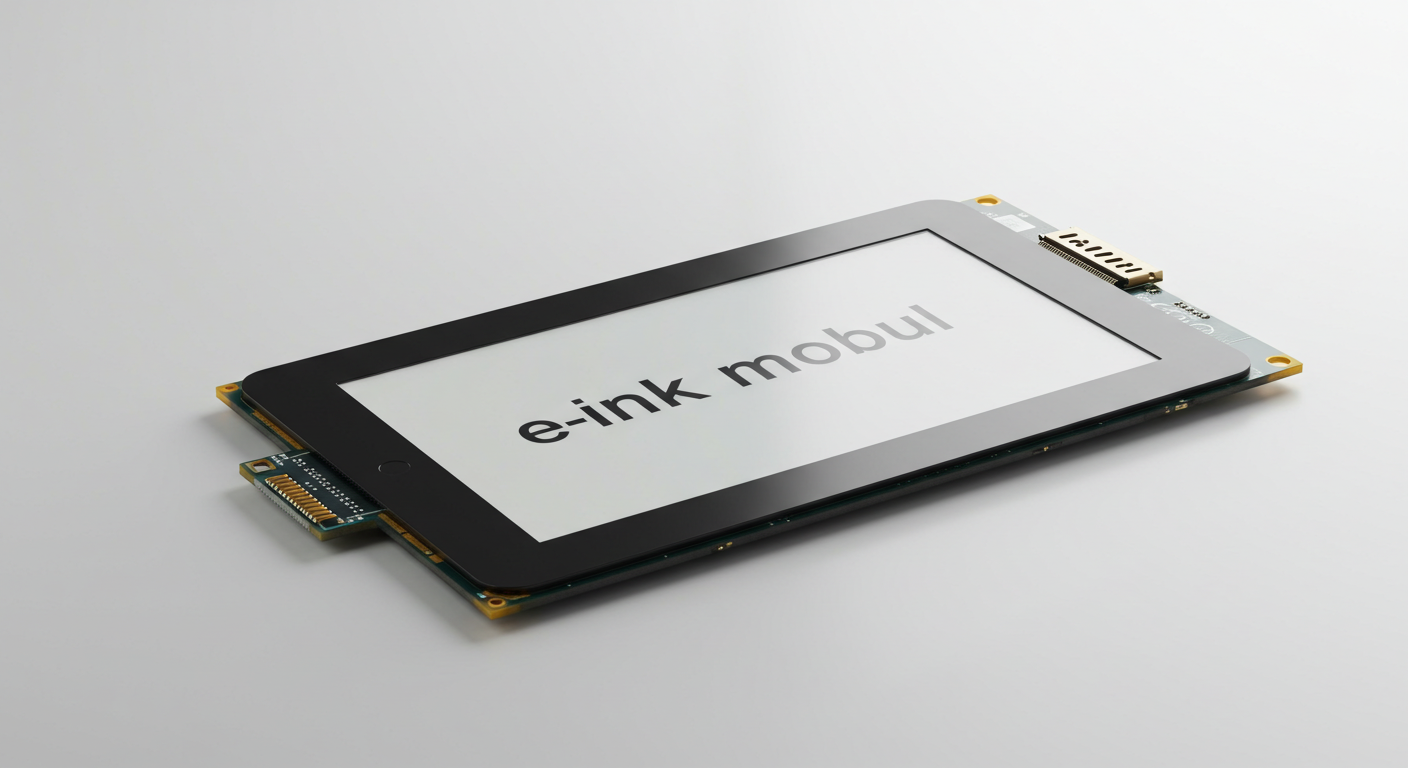
Why E-Ink Module Diver Essential for Advanced Display Applications?
Apr-21-2025
Get a Free Quote
✔ 16 Years Manufacture Service ★★★★★
✔ 3 Technical Experts And 52+ Project Engineers Will Assiste You
✔ Wanty Employs Over 52 Engineers, Many Of Whom Come From Leading Tft Lcd Module Companies Such As Tianma And Boe-Varitronix. Each Core Team Member Brings 15 Years Of Industry Experience.
✔ If you would like more information about our products and services, please contact us. Whether you need a standard solution or a customized one, we are here to meet your needs.
✔ Please complete the form below, and the selected location will contact you promptly. Thank you for visiting, and have a great day!
